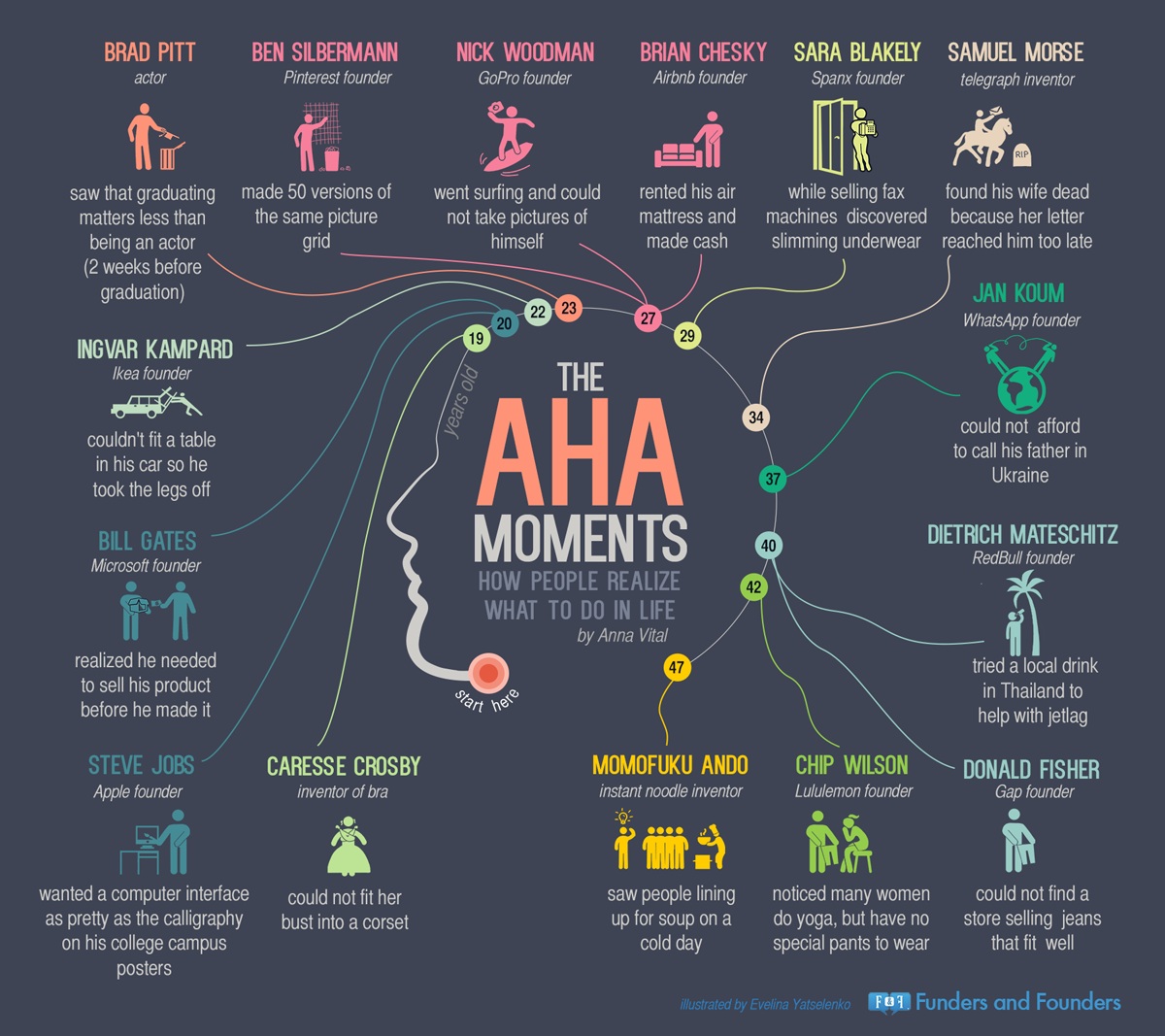Now that you have information that proves the importance of the banner for the online store, you will know how to create your banner. This tutorial is particular for you who want to sell more after you make banners online (membuat banner online which is the term in Thai).
Planning
The first step should be planning the banner, and one of the main points is to use good images, preferably free ones, to avoid copyright problems or use self-authored images. We selected some free image banks:
- pixels
- Pixabay
- every stock photo
- Stock Vault
- Creative Commons
- Visual Hunt
- Unsplash
- Free Images
- morgue file
Rgbstock
The most important thing is to be consistent with your company’s visual identity; this means not choosing an elegant font for a stripped-down company, for example. Do not use vibrant colors on a site with more neutral colors; the banner for the virtual store must follow the same identity as your entire site, with shapes, images, and other formats.
Canvas
The best site for you to create the banner for the virtual store is called Canva; when you register and perform a quick login, you will be able to use several features, and besides, it is free.
Before starting, you should know the recommended banner size for the theme you are using; after that, you should click on ”Use custom dimensions” to customize the size of your banner according to your theme. After defining the size, it’s time to choose the layout.
Layout
The layout will determine how many parts your banner will be divided into. In this part, you will be able to choose the template of your banner, and if it is with a whole image, several images, diagonal, vertical, or in other ways, there are many options.
Elements
Defined your layout, you will be presented with many elements with many options; we made a list to make viewing easier.
Free Photos
Canva itself offers a bank of free images that you can use.
GRIDS
You can divide the screen into 2, 3, or 4 parts.
Frames
It’s very similar to the last element, but you can apply different frames, effects, and shapes.
Shapes
Here you have access to different shapes, clouds, triangles, and hearts to add to your banner.
Lines
In this part, you will have a considerable number of lines to add to your banner, colored, dotted, double. Many options for you to create.